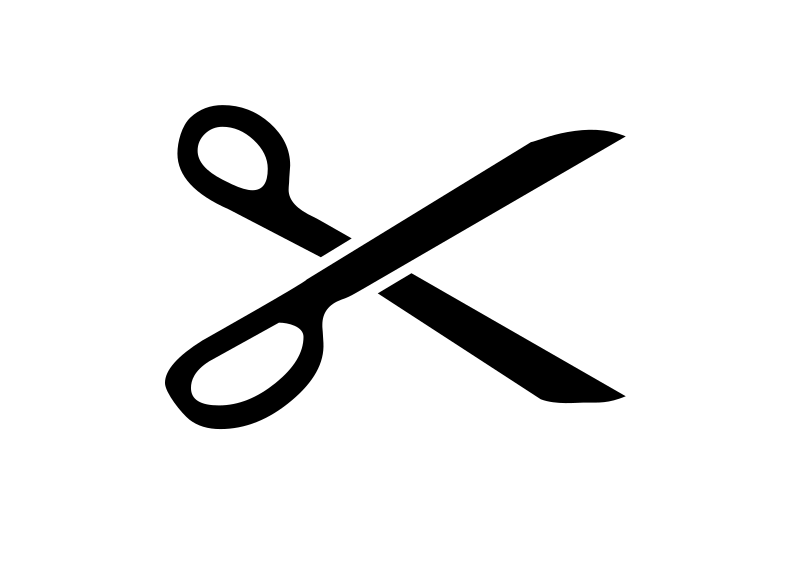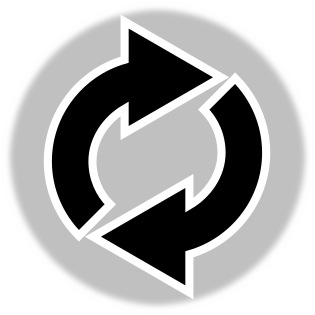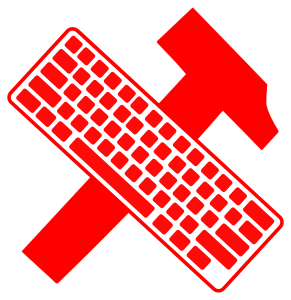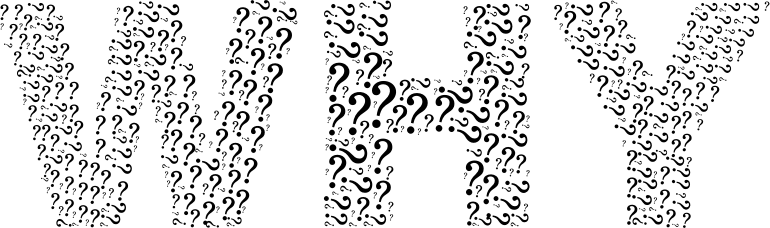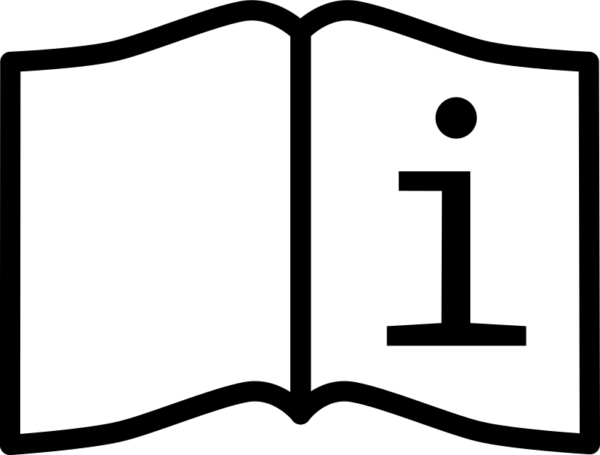My Dad was a carpenter for several years. He worked in the remodeling business, erecting walls, covering roofs, hanging drywall, installing doors, painting rooms and the like. He used to tell me that having the right tools for the job could make the difference between a building project that comes together smoothly and one that comes to completion only with lots of work and not a little frustration. He had loads of neat tools, too. Different saws for different types of cuts, special pliers for hard-to-reach areas, different drill bits for different materials, fancy air-powered nailguns for pinning boards together, and of course all manner of screwdrivers and wrenches.
But do you know what? Even with all of the fancy electric, air-powered, and specialty tools, my dad is excellent at swinging a hammer.
I can remember him giving me a hammer, a handful of nails, and an old board as a kid. It was hard to hit the nails just right so that they went straight into the wood instead of bending over. Plus, I had to hit each nail dozens of times to drive it completely into the wood.
My dad, on the other hand, could drive nail after nail with maybe two or three hammer strokes each. They almost always went straight in, and he rarely ever hit his thumb the way I always seemed to do.
There was something special about watching him use such a simple tool with masterful ease.
As silly as it might sound, I look at a programmer’s keyboard as the equivalent of a builder’s hammer. While just about anyone can manage to drive a nail into a board given a few minutes time and spare nail or two, the builder can do it effortlessly in seconds — and he will barely have to think about it.
So too, almost anyone can type with a keyboard. Computers have been around long enough that my whole generation has grown up learning to type. But that doesn’t mean you are automatically good at it.
…
Read More Read More