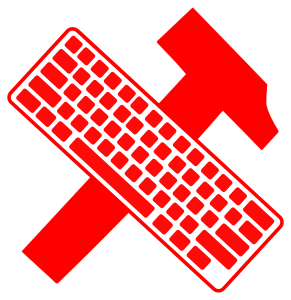
Touch Typing Resources for Programmers
My Dad was a carpenter for several years. He worked in the remodeling business, erecting walls, covering roofs, hanging drywall, installing doors, painting rooms and the like. He used to tell me that having the right tools for the job could make the difference between a building project that comes together smoothly and one that comes to completion only with lots of work and not a little frustration. He had loads of neat tools, too. Different saws for different types of cuts, special pliers for hard-to-reach areas, different drill bits for different materials, fancy air-powered nailguns for pinning boards together, and of course all manner of screwdrivers and wrenches.
But do you know what? Even with all of the fancy electric, air-powered, and specialty tools, my dad is excellent at swinging a hammer.
I can remember him giving me a hammer, a handful of nails, and an old board as a kid. It was hard to hit the nails just right so that they went straight into the wood instead of bending over. Plus, I had to hit each nail dozens of times to drive it completely into the wood.
My dad, on the other hand, could drive nail after nail with maybe two or three hammer strokes each. They almost always went straight in, and he rarely ever hit his thumb the way I always seemed to do.
There was something special about watching him use such a simple tool with masterful ease.
As silly as it might sound, I look at a programmer’s keyboard as the equivalent of a builder’s hammer. While just about anyone can manage to drive a nail into a board given a few minutes time and spare nail or two, the builder can do it effortlessly in seconds — and he will barely have to think about it.
So too, almost anyone can type with a keyboard. Computers have been around long enough that my whole generation has grown up learning to type. But that doesn’t mean you are automatically good at it.
In my opinion, programmers should put in the effort to develop above-average proficiency in touch typing. A programmer who can’t type well is like a carpenter who pounds his thumb with the hammer and bends half of the nails he hits.
Here are my favorite resources for improving your touch typing.
1. Best for learning how to touch type
I first learned how to touch type from Mavis Beacon Teaches Typing, a typing tutorial that came complete with voiced tips from a friendly instructor named Mavis, who turned out not to be real. That was back when software still came in cardboard boxes and included written manuals. Ah, the good old days.
Nowadays, there are plenty of free tutorials that are more than adequate for learning the proper technique for touch typing. My favorite right now is TypingClub.com. If you are new to touch typing, or have never learned proper form (which fingers go where), then start here.
2. Best for fixing bad habits and problem keys
If you already have a good grasp on touch typing, but would like to round out your skills, try Keybr.com. Keybr tracks your mistakes, noting which letters and symbols give you the most trouble. Then it throws you those problem keys over and over until you’ve mastered them.
Another handy feature of Keybr is its text importer. If you’re the kind of person who likes to accomplish two things at once, you can paste in the URL of an article, and Keybr will extract its contents so that you can consume it by typing it rather than simply reading it!
3. Best for daily drills
Once you have a pretty good grasp of the basics, try TypeRacer.com for a fun break from the drudgery of structured lessons. It’s a multiplayer game that sticks a short passage in front of you and pits you against several other people to see who can type it in first.
I love this website because of the competition it offers. It tracks your wins and overall Words-Per-Minute across races, so there’s a draw not just to win individual races but to see yourself improve over time. Plus, the passages that you type include interesting quotes from a variety of books, movies, and other pop culture sources.
4. Best typing game
Most typing games are lame. Often, they are more entertaining than simply keying in a paragraph of plain text, but ultimately most are nothing more than semi-interesting ways to present the text that you have to type.
Type Attack does more than just give you pretty letters to type in. It’s an arcade-style space shooter like Galaga or Galaxian. It’s compelling because you can choose which enemy to attack based on what word you type in. That opens up risk vs. reward decisions like, “Should I attempt this long, spidery word and take out that mother ship, or should I neutralize the immediate threat by banging out ‘cat’?” It held my attention for a while.
Anything else?
Do you know of a great typing resource that I missed? Mention it in the comments below. I’d love to hear about it.